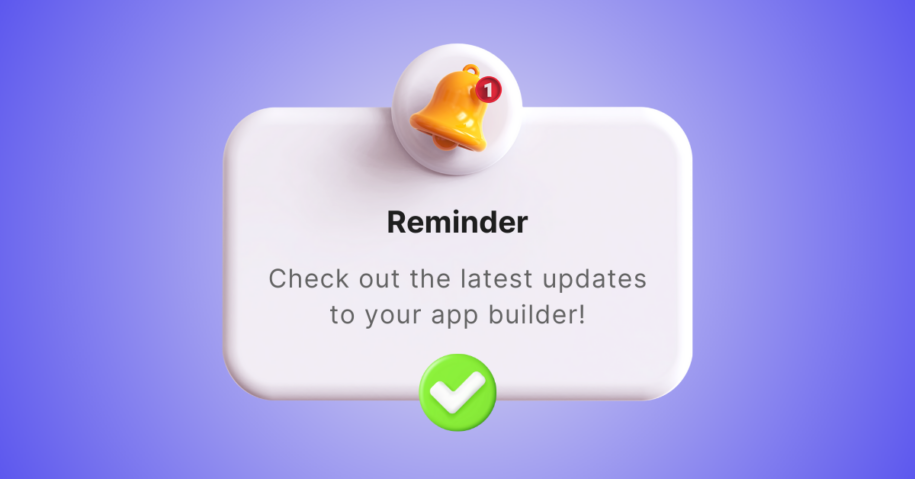The Taptiq App Builder just got even better. The latest update introduces 7 awesome changes to enhance your app-building experience.
#1 Pinned Posts and Higher Image Quality in News Feed
You can now pin important posts at the top of your news feed. It means that every time users open the News Feed, they’ll see a reminder with your most valuable and important information first. It increases visibility for your crucial announcements and updates.
Check out the video below to see how to pin the post:
Moreover, we’ve increased the quality of pictures added to posts. It ensures a better visual experience while viewing posts.
#2 Improved Agenda
We highlighted the current session so users can see and join it immediately. This is particularly helpful in case of last-minute schedule changes. You don’t need to update the entire agenda since the live session remains visible.
We also added timezones for each session to make it easier for people in different locations to know when sessions start in their local time.
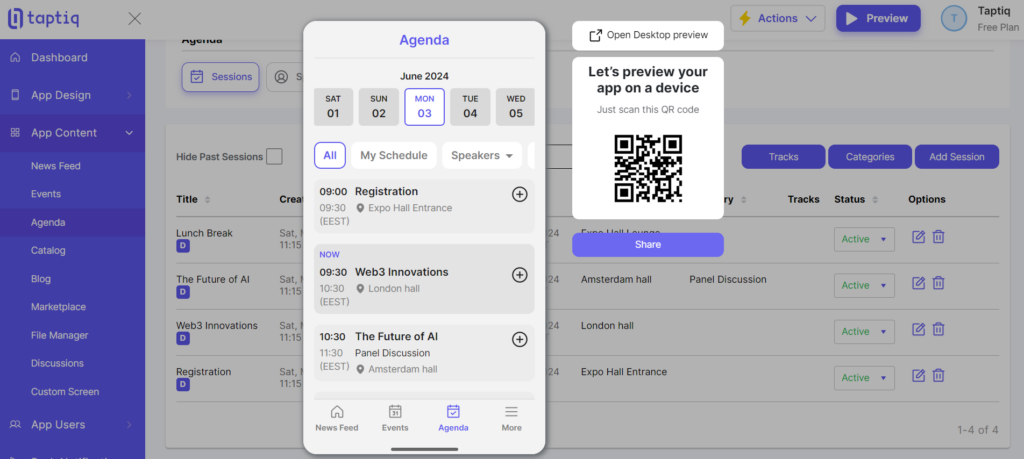
#3 User Settings Moved to App Users
We moved everything related to user settings to the new App Users section in the builder. Here, you can:
- Manage profile fields: Add custom fields, and make fields read-only, required, or private.
- Set login options.
- Access user list: View and manage all registered users.
- Create and manage user groups.
#4 Export Comprehensive User Data
You can now export all user data into a single Excel spreadsheet, including profile information, custom fields, social media links, and more. It can be useful for different things:
- Merge user data into your email marketing tool to send personalized email campaigns.
- Keep a backup of user data.
- Easily transfer or migrate user accounts if you switch to a new app.
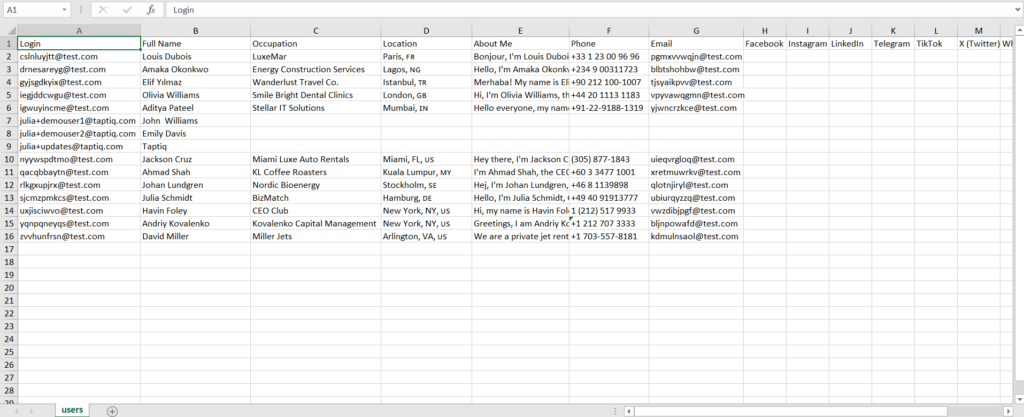
#5 24-Hour Time Format Added
You can now set the time to display in 24-hour format (e.g. 13:00 instead of 1:00 PM). To do this, go to Administration -> App Language -> Time Format for the application, and select the 24-hour option.
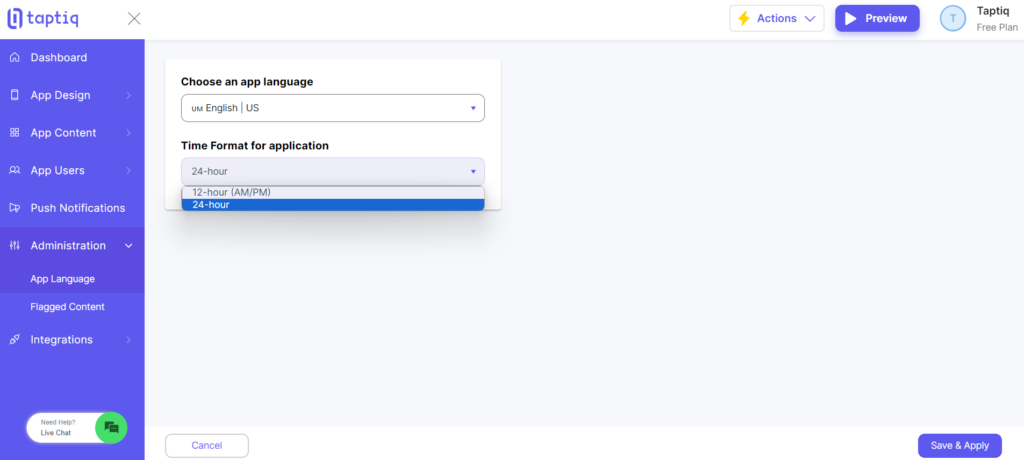
#6 New Insights with Advanced Analytics
- New Users Added: See how many new users joined last week and month. It indicates if your app is getting more popular.
- App Launches: See the number of times users opened your app last week and month. The more launches, the more users are engaged.
- Most Active Users: Identify users who interact with your app the most and reach out for feedback or valuable insights.
- Subscription Stats: Check how many available user seats and storage space are left. Upgrade your plan here if you need more.
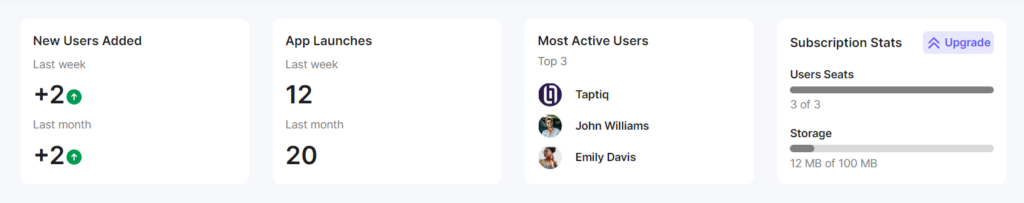
#7 Push Notification Statistics
- Selected Users: Number of users you chose to send the notification to.
- Users with allowed push: Number of users allowed push notifications on their devices.
- Delivered: Number of users who received your notification. It only includes users who allow push.
- Opened: Number of users opened and viewed the message you sent.
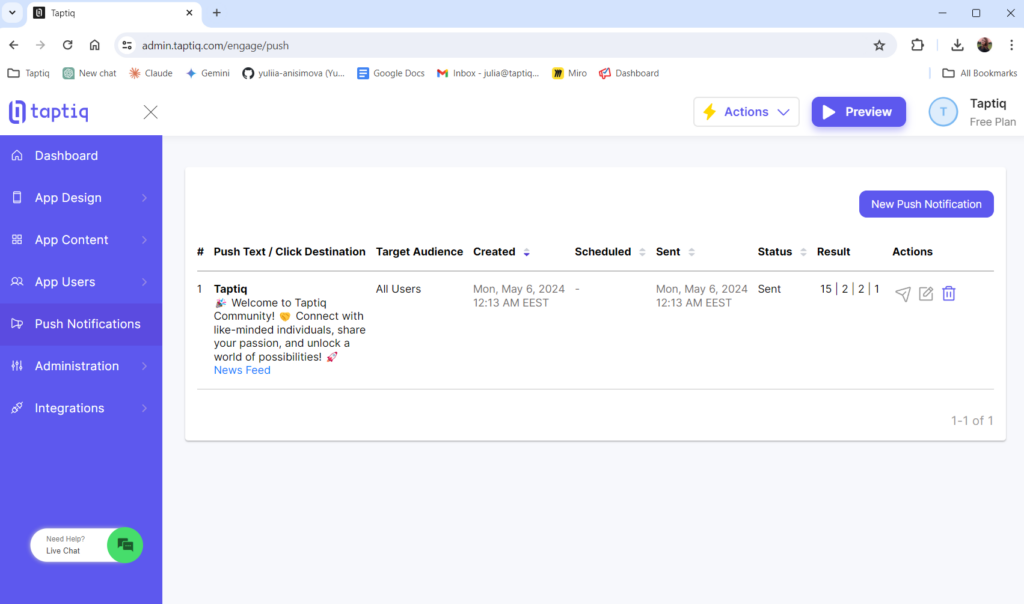
Try out all the new features today! See how they can help you build a great app, understand your users better, and deliver an exceptional experience.