We’re excited to announce the latest updates to the Taptiq app builder. In this April release, we’ve added an events calendar that makes it easier for users to find events for specific dates, verification badges to boost trust and credibility, a blog module for creating engaging content, scheduled push notifications for sending updates at the best time, and new catalog layouts that provide more options for displaying content. These features make creating interactive apps easier, keeping users engaged and delivering a better user experience. Read and discover the details about new updates and what benefits each of them can bring to your app!
Find Events Easily
The events calendar makes it simple for users to view and navigate through scheduled events in your app. The monthly view highlights dates with planned activities, so it’s easy to spot them. Users can quickly switch between months and filter events by selecting a specific date to find events they want to attend faster.
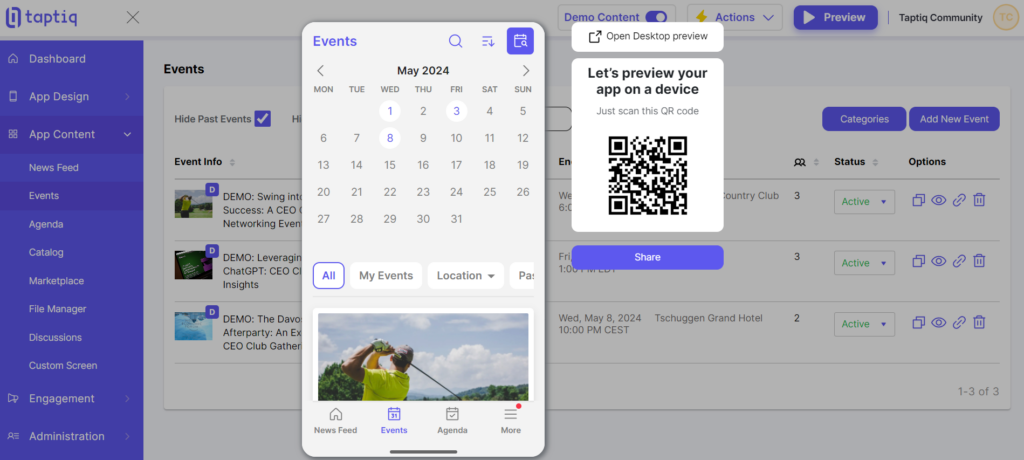
Verify User Profiles
Now users can receive verification badges to increase trust and credibility. To display a verification badge for a specific user, go to the Administration -> Users, find the necessary user in the list, and set the value in the Verification column to Yes.
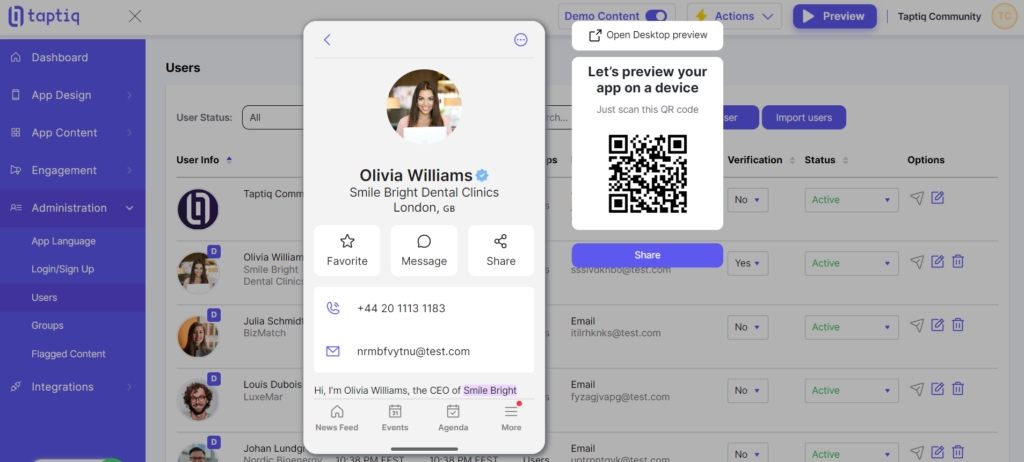
Create Blog
The blog is a powerful tool that lets you create engaging content directly within your app. Here’s why it is so useful:
- It helps you connect with your audience by providing valuable content.
- Blogs help your app become a trusted source in your field.
- Regular posts keep your app fresh and engaging, encouraging users to come back.
- Blog content can be shared on social media, driving more traffic to your app.
You can add tables, images, quotes, and more to create visually appealing and interactive posts. Use it to share updates, news, or insights. As a result, you’ll see increased user engagement and loyalty.
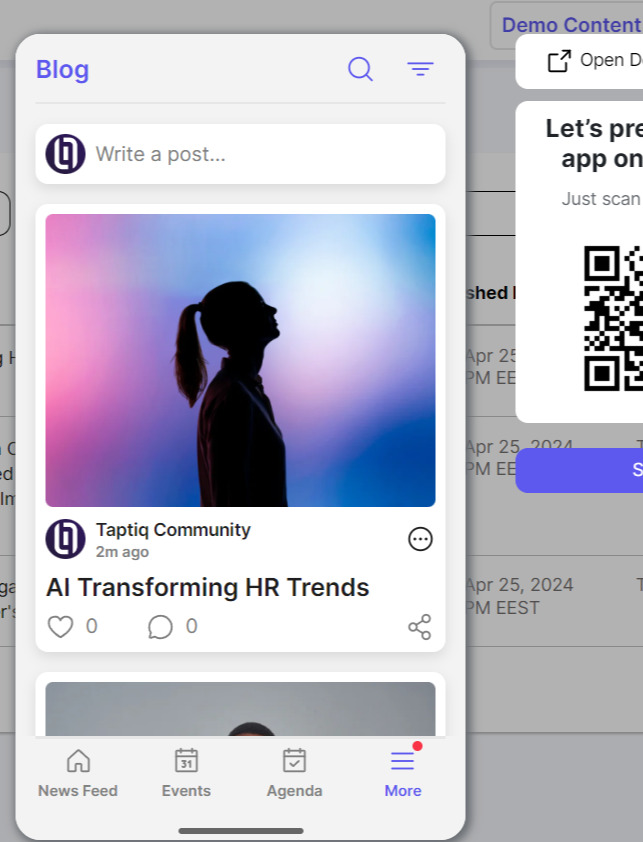
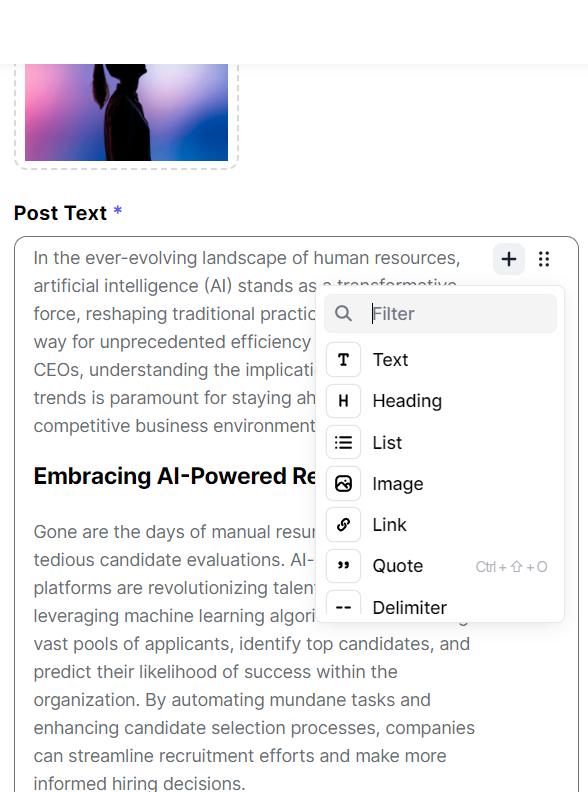
Schedule Notifications
Scheduling push notifications is a great way to ensure users receive important updates and reminders at the right time. This feature can be especially useful when you can’t send a message manually due to other urgent tasks, lack of internet access, or other reasons.
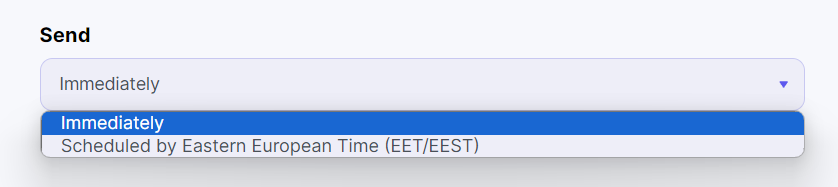
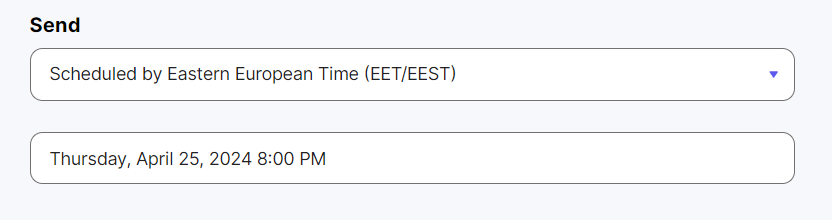
Choose Catalog Layout
We have 5 available options for catalog layout. Choose the style that best suits your content and design preferences:
- Cards: Display with the largest images.
- List: Classic layout balancing images and text.
- List (Big): Bigger images than in the list for a more appealing look.
- List (Compact): Image-free and text-focused display.
- 2 Columns: Display items in two columns with images and text.
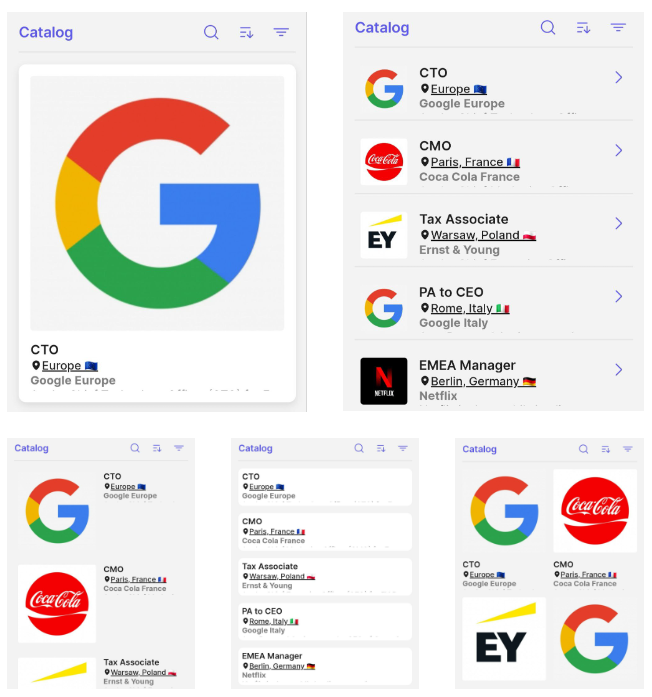
Conclusion
The Taptiq app builder’s April release includes several exciting new features to enhance user experience, boost engagement, and make app creation easier. To unlock your app’s full potential, log in to the Taptiq app builder and try these features. Take your app to new heights today!
