Introduction
Recently, Kyiv hosted the VII International Specialized Exhibition of Retail Industry and Commercial Real Estate – RAU Expo 2024. The Association of Retailers of Ukraine organized the event, focusing on “Risk Management: From Resilience to Anti-Fragility.”
The exhibition brought together more than 1,100 attendees from leading market companies, featured 79 expert speakers, and showcased 56 exhibitors. Over two days, industry leaders shared experiences, presented case studies, and unveiled new projects addressing current challenges in the retail sector.
This case study will explore how our solution enhanced the RAU Expo 2024 experience and generate excitement for future events.
Managing a Complicated Agenda
Challenges:
RAU Expo 2024 had a complex agenda with over 70 speakers and multiple sessions in two conference halls. The main struggles that attendees faced were:
- Finding interesting sessions from various options.
- Switching between sessions in different places and days.
- Getting detailed information about topics and speakers.
- Staying updated on ongoing sessions in real time.
- Creating and managing a personal schedule.
Solution:
The app offers several valuable features:
- Filtering Options: Users could filter sessions by speakers, locations (two conference halls), categories (panel discussion or presentation), and tracks. The tracks were based on session topics such as E-commerce, Analytics, Security, Sales Growth, Customer Experience, Marketing, Real Estate, HR, Taxes, Social Responsibility, Artificial Intelligence, and more.
- Users could switch dates to see each day’s sessions.
- Users can get detailed session information, including covered topics and speakers.
- Speaker Profiles: Each speaker had a photo and a short description. If the speaker registers in the app, users can view their profile, send messages, and add them to their favorites.
- Highlighted Ongoing Sessions: When users open the agenda, the screen scrolls to the sessions happening now, and they are highlighted to be more noticeable.
- Personal Schedule: Users could add interesting sessions to their schedule and easily find them in the My Schedule tab.
Results:
- Attendees quickly found and filtered sessions, which increased engagement (Agenda was the most popular menu item during the event).
- Attendees created personalized schedules to focus on preferred sessions and tailor the event experience to their interests and goals.
- Switching between dates and viewing detailed information was simple and user-friendly.
- Highlighting ongoing sessions helped attendees stay on track even when the presentations lasted longer than planned and the schedule shifted.
Enhancing Networking
Challenges:
- Finding interesting contacts was difficult, with 1000 people at the event.
- The event lasted only two days, making it hard to connect with everyone.
- Finding and contacting people after the event ended was challenging.
- It wasn’t clear who was open to networking or collaboration.
- Attendees’ goals and expectations for the event weren’t easily visible.
- Getting contact details of interested people was challenging.
- Planning meetings with the right people to make the most of the event was hard.
- Attendees couldn’t easily see who else was at the event.
Solution:
Detailed attendee profiles
- We required attendees to fill the “Position” and “Company” fields to ensure everyone had basic professional information available.
- Users could mark if they were “Open to networking” with a simple yes or no. It helped people quickly see who wanted to make new connections.
- Users could specify their “Expectations from RAU 2024,” which included Networking, Gaining new knowledge, Finding business partners, Professional Development, Promoting products or services, and Experience exchange. It helped attendees better understand each other’s goals and find people with similar interests.
- Users could add their email, phone number, and social media links, making it easier to follow up after the event.
Attendee list
- We created the Attendees module to give users a full view of who was at the event.
- Users could filter the list by position, company, openness to networking, and event expectations. It helped attendees quickly find the right people among more than 500 users.
Networking tools
- Users could add people to their favorites for easy access. It helped attendees keep track of interesting contacts and plan meetings.
- The app had a messaging feature for users to chat directly, allowing people to connect before, during, and after the event.
Results:
- The Attendees module was the second most popular menu item in the app.
- Users created a total of 1008 chats, with 742 of these being viewed.
- Attendees exchanged 860 messages through the app.
- Many attendees found the contacts so valuable that they asked about options to download all user information.
- One of the attendees we talked to used the app to reach the event organizer and discuss possible collaboration in future projects. It demonstrates how well the app helped people connect.
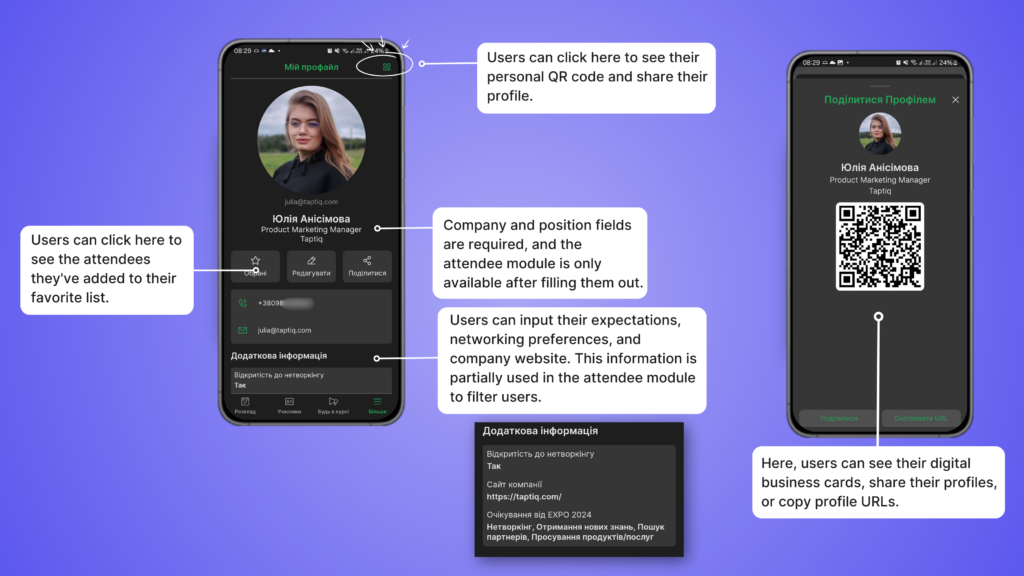
Event Management and Attendee Experience
Challenges:
- Keeping attendees informed before, during, and after the event.
- Making the app easy for all users to access.
- Helping attendees find the venue and parking.
- Guiding visitors around the event space.
- Sharing urgent updates quickly.
- Solving unexpected problems during the event.
- Providing value to attendees after the event ends.
Solution:
- We scheduled all content and push notifications before the event, adjusting as needed during the event.
- Because all apps built with Taptiq are PWAs (Progressive Web Apps), they’re accessible through any browser for users who don’t want to install them.
- We created a custom screen with detailed venue information, maps, and links to Google Maps and Waze coordinates.
- We added a menu item with a custom screen displaying a venue map.
- Content managers used notifications and posts to share urgent information. For example, parking spaces ran out during the event, which was quickly reported so visitors avoided traffic jams. When an attendee lost their phone, we sent a push notification and posted asking their friends and acquaintances to tell them where to find it.
- After the event, we continued to support attendees by adding a Resources module to the app and uploading relevant materials, ensuring that the event’s value extended beyond its duration.
Results:
- Pre-scheduled content and timely updates made attendees well-informed throughout the event.
- The PWA format allowed more users to access the app easily without installation, increasing overall adoption.
- Attendees found locating the venue and navigating the event space easier using the custom map screens.
- Real-time notifications about parking shortages helped many attendees avoid potential problems.
- The post-event Resources module allowed attendees to access materials after the event, extending its value beyond the two days.
- The lost phone incident was quickly resolved using the app’s communication features, demonstrating its utility in unexpected situations.
Conclusion
Our mobile app greatly improved the RAU Expo 2024 experience. It helped attendees manage the complex agenda, enhanced networking and made event management easier.
The app’s main successes were:
- Making it simple to navigate the event schedule.
- Helping people connect, with over 1,000 chats started.
- Allowing quick updates from organizers.
- Providing access to event materials after the exhibition.
Our app solved common problems and created lasting value for attendees. As events keep changing, tools like Taptiq will be important for creating better experiences for everyone involved.
Try Taptiq for free to build and launch your app today!
